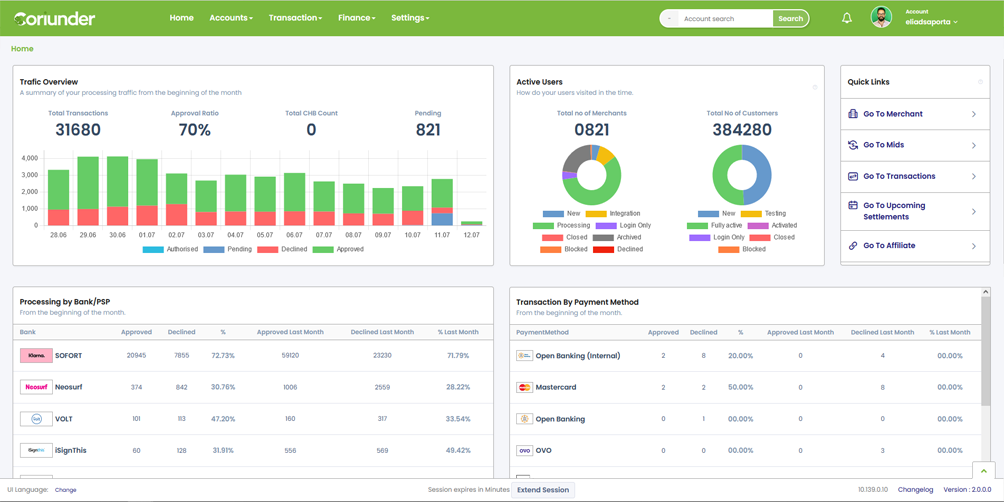
Our Admin portal is the main interface where you will manage your activity - the admin will be the center that will define your configuration for your entire activity in terms of Merchant, Customers, Affiliates, Risk, Transaction Management, and more.
Merchants
In the admin’s interface, take full control of your merchants, all the company details, terminal setup, buy rates, and sell rates to understand your margins. Control all of your relationships with the merchant from one place – emails, notes, files, settings, and more.
Customer management
Customer management gives you the tools to manage the full information of your customers from customer onboarding, password management, friends, shipping addresses, customer positions, and more.
Connect your apps/interfaces to your customer management API to take advantage of this feature.
Affiliate management
Affiliates are an important channel and need to be handled with care – setup your affiliates and give them better control over their rev share – allow the system to calculate the fees for you and to create the settlements when the time comes.
Transaction management
The key part of managing a PSP is monitoring your transaction and taking control of your decline and chargeback ratio – set limits and control which transaction leaves the system and passed to your acquirers – filter the list to easily access the data you need about your merchant processing.
Transaction management as a concept gives you the tools to monitor all of your activity and make calculated decisions given the responses you receive from the system or your partners.
Risk management
The main goal of risk management is to avoid unfavorable surprises. To limit your exposure to fraud and chargebacks, it’s important to predefine limits and risk rules while setting up the merchant. The “Risk” tab is used to define the risk rules and countermeasures to maintain a proper balance for the merchant.
Fraud Management
The Compliance payment system has a list of parameters that can be set to assist in detecting possible cases of credit card fraud.
The system parameters are a set of thresholds that we can set which will trigger either notifications or blocking within the system. Some of the thresholds are system-wide (i.e. a single threshold for the system), while others are set for each merchant independently, and would be based on the profile of each specific processing merchant.
Reporting Features
Admin reports interface will provide you as Admin, the most detailed reports. You can create your report based on the criteria’s that you wish. This interface will provide the high management team in a company, high-level information regarding merchants, banks, company employees and, more.
You can also generate a Failed Statistics Report to analyze your decline transactions and increase your approval rate.
Contact us today at Support@coriunder.com for a full demo of the Admin interface.
Rolling Reserve Reports
 PREVIOUS POST
PREVIOUS POST
Merchant Control Panel
NEXT POST
