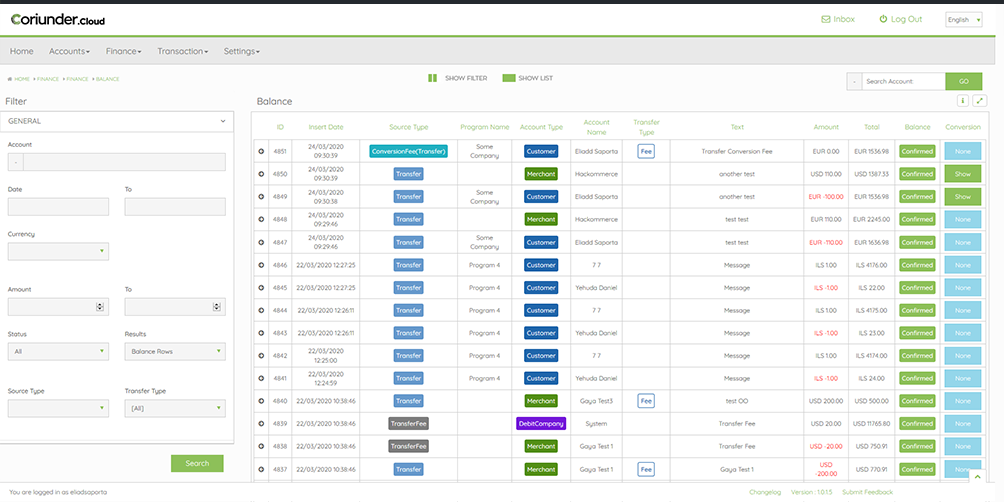
Balance Rows
Every Balance Request leads to movement of funds between account, one account receives money, the other sends it, fees need to be deducted and credited - ALL these interactions are called Balance Rows.
The system supports multiple types of accounts (Debit Companies/ Merchants /Affiliates / Customers), all of these accounts can interact with each other and make Peer to Peer transactions.
Balance Workflow
You can take control of all balances in the system on behalf of all types of accounts.
In addition to that, each type of account in the system has a balance, you can transfer balance between the different type of accounts - Merchant/ Customer and Affiliate.
Every time that once of the accounts creates a balance interaction in the system, you will find 2 (or more) balance rows. On one side, It’s the balance deduction from the Payer, on the other side it’s the balance credit for the Payee, and usually an additional balance row for you, as admin, for the fees of that specific interaction.
Payments and transfers
Enable money transfers between Customers and Merchants internally within the system and provide your customers with the option to Cash-out and transfer their balance externally.
Balance Row Statuses
Each Balance row has a status - it can either be Approved or in Pending state, the Pending state will become approved either by admin approving or the counter account approving the request.
Know you margins
One of the most useful things with balance rows, its the fact that you can always be in control of the fees that you gained. You can create different types of fees, and then filter those results to understand what fees were the most profitable to you. Using the Merchant Control Panel will provide your merchant an accessible report regarding his Rolling Reserve transactions and balance.
Know you margins
Each account has multiple balances, and each balance has the history of interactions in that currency, the user can convert balances between the different currencies, conversion fee would apply for said transfer. You as Admin, can control those conversion fees and spread if needed. for transactions involves currency exchange, the system will create an additional balance row indicating the conversion fee that the system (You) gained.
Reach out today to learn more about balance functionalities in your next wallet.
Failed Statistics
 PREVIOUS POST
PREVIOUS POST
The Partner Control Panel
NEXT POST
