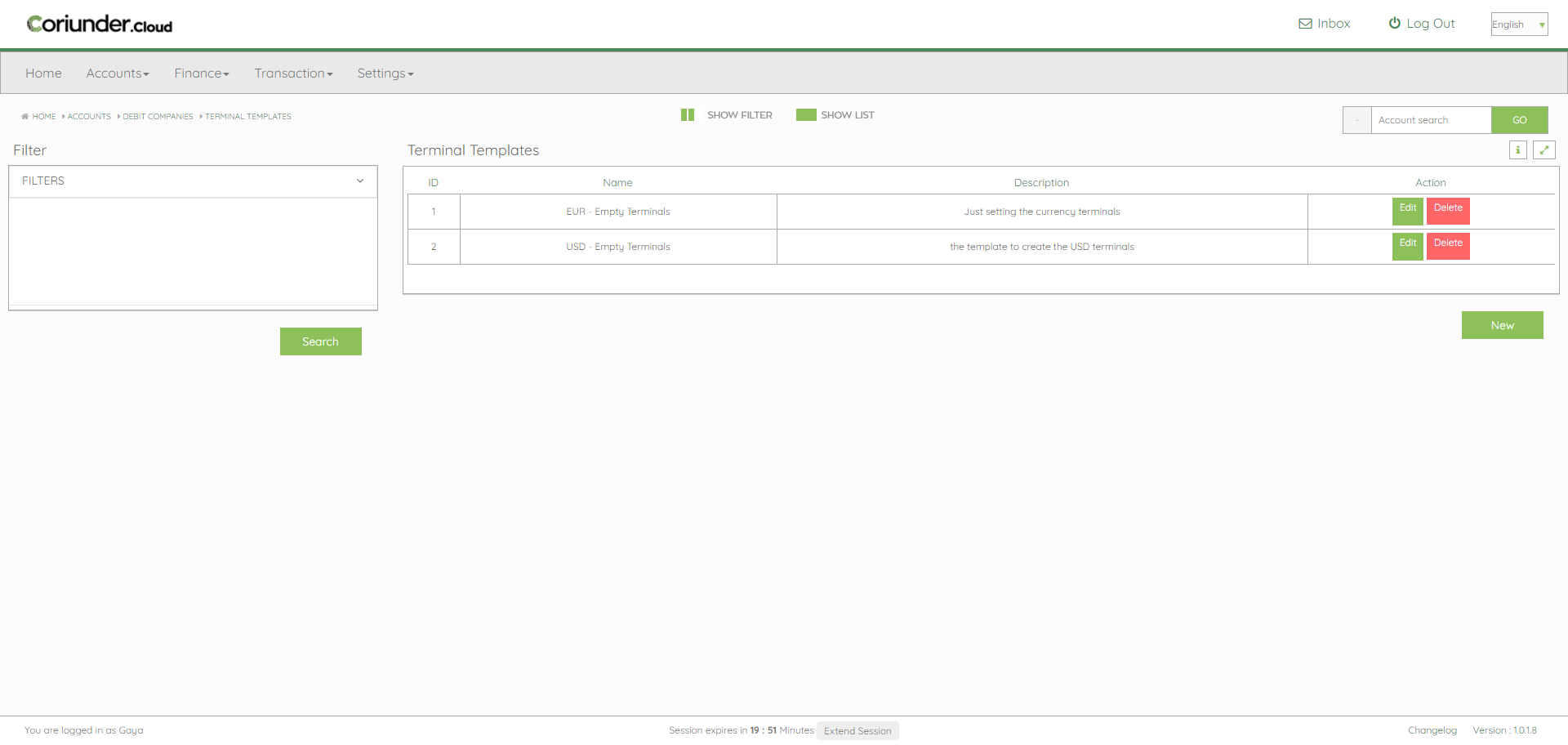
Terminal Templates
Admin users can now a pre-defined group of terminals and later assign them to different merchants in the system with just one click.
Terminals Group Template
First, all you as to do as admin is to create a terminal group template.
Add each one of the needed terminals to the group.
Adding a single terminal to a group is simple, and it's the same flow as adding a terminal on a merchant level (to learn more about terminal configurations and routing rules, visit our Smart Routing Blog).
You can add more than one terminal group template and use each one of the different templates for a specific need (Different industries, fees, cascading, and more..).
Once you are done with adding all needed terminals to the template, you can proceed with assigning the template to the merchant, and for your convenience, you will have few options to do so: either select Add from a template, from the existing list of templates or assign the merchant to a parent company who is associated with the specific terminal template.
Add From Template
If you simply want to assign a terminals group to a merchant, you can navigate to the configurations of the terminal under the merchant and add Terminals from a template.
First, all you as to do as admin is to create a terminal group template. Add each one of the needed terminals to the group.
Adding a single terminal to a group is simple, and it's the same flow as adding a terminal on a merchant level (to learn more about terminal configurations and routing rules, visit our smart routing blog).
You can add more than one terminal group template and use each one of the different templates for a specific need (Different industries, fees, cascading, and more..).
Once you are done with adding all needed terminals to the template, you can proceed with assigning the template to the merchant, and for your convenience, you will have few options to do so: either select Add from a template,
from the existing list of templates or assign the merchant to a parent company who is associated with the specific terminal template.
Parent Company Terminal Groups
In addition to adding a terminal group from a template, you can configure to your admin Parent companies what will be the terminal group for a registered merchant that is assigned to a parent company.
First, configure the terminal group template on a Parent company level so the system will identify. When creating a merchant and assigning the merchant to the relevant parent company, the system will assign the chosen terminal group to the merchant without the need to manually add each one of the terminals.
As part of the Terminal configuration, we are introducing Terminals templates. Terminals templates reduce to manual work associated with terminal configurations.
Before the terminal’s templates groups, you configured for each terminal, its Payment method, Currency, Cascading and routing Rules, Fees, and finally mid configurations. With terminal templates, you can pre-define all of the terminal configurations and adjust them (if needed) on a merchant level.
This new feature not only saves a significant amount of time but also ensures can ensure that all terminals for all relevant merchants are the same.
Limited Sub-Accounts
 PREVIOUS POST
PREVIOUS POST
Transaction Reports
NEXT POST
