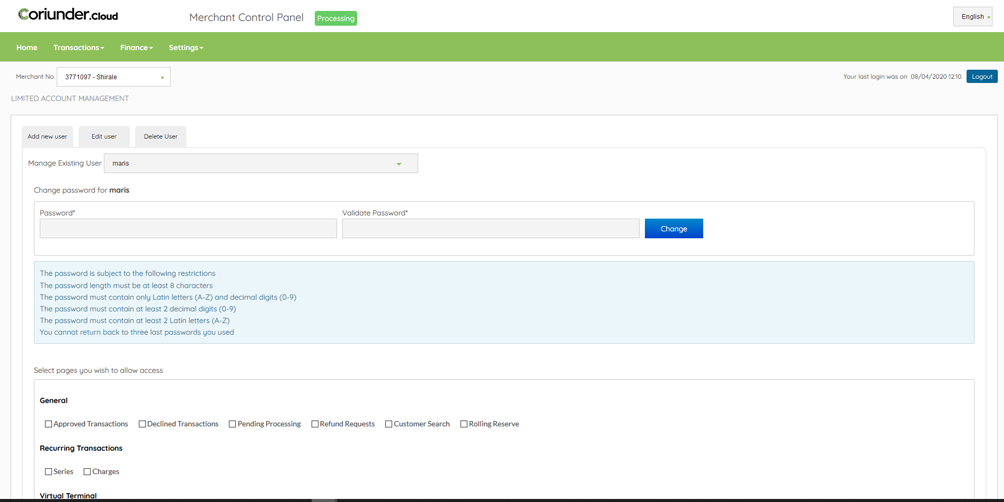
Limited Sub Account
In business, creating limited sub-accounts is necessary. Each teammate has a specific function to perform. A merchant may have different functions, and a financial teammate may have different functions. Both need their account to access the pages of the company through the interface. But only the merchant can add teammates to enhance the functionality.
The financial teammate or other people can’t add themselves. When a merchant adds a teammate, the merchant also puts in place limits. In other words, the merchants put restrictions on the content the teammates can access.
For instance, merchant A adds a teammate. As he adds the teammate, he must also put in place restrictions. In simple words, the merchant will define the level of access the teammate has on its interface. The merchant will dictate what and what not the teammate can access.
In a nutshell, the merchant can now add more teammates to the Merchant Control Panel interface and limit their access only to places they need to see.
User access levels define what information the different users on your account can access. These levels are different for each user. The Admin has all the access and can add or remove any user.
Different limitations are also set along these levels. Other than what information a user can see, what information they can alter is also described. This prevents lower level users from modifying any data. Only top-level users, such as the Admin, can change sensitive information.
For instance, the Admin has the most access. The Admin can add, remove, or alter any information he wishes as he has the complete access. He can add a user or delete a user.
He can also look at private information regarding each user.
The user does not have the right to access information. Users can only view information about themselves. He can’t see any other information regarding other departments, or about the Admin. The user can perform minimal functions. This is the difference between levels.
By default, the primary account user that the Admin has set, has all Merchant Interface permissions.
This can also be changed by the Admin. An Account Administrator can also manage other user accounts. The administrator does not have access to the Admin. He can only control the account of other users.The Primary User on the merchant control panel is the “administrator,” and only he can create limited accounts for his teammates. This primary User or administrator has the same permissions as the merchant does.
The primary or administrator User will set the permissions for the sub-accounts. For example, the primary User would like to add his finance teammates to the Merchant control panel interface.
However, he would like to limit his access only to pages related to finance management.
When the administrator creates the sub-accounts, a section with a checkbox to different pages in the system will show up. So, when he establishes a sub-account, he can also set the permissions to specific pages that are relevant to the User. The primary User will Select pages he wishes to allow access to.
Currency Conversion
 PREVIOUS POST
PREVIOUS POST
Payment Page Wizard
NEXT POST
